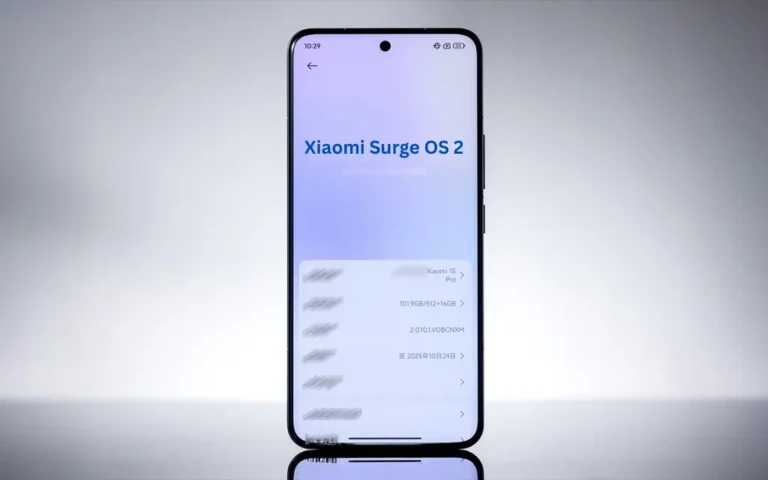
Xiaomi has officially announced its new Surge OS 2 update. Let us tell you that in this update, Super XiaoAi has been made even smarter, and along with it, a new car connectivity system called CarWith has also been launched. In today’s article, we will explain every detail of this latest update from Xiaomi in simple language – with examples, feature lists, and a brief conclusion at the end. So let’s dive deep into Xiaomi’s Surge OS 2: new cards in Super XiaoAi and CarWith features.
What’s Special in the Xiaomi Surge OS 2 Update?
On May 13, Xiaomi shared information about its new Surge OS 2 updates through a post on Weibo. Let us tell you that this is the latest operating system update where users will experience a smarter and more visually appealing interface than before. Let’s look at the main features:
Two main features are highlighted in this update:
- New and rich card styles in Super XiaoAi
- CarWith – Car-related functionalities that are now easier to use
Along with these two features, several bug fixes and system optimizations are also included. Let’s understand each update in detail.
Super XiaoAi Gets Smarter – Here’s How
Super XiaoAi is no longer just a voice assistant, but now also a visual and intelligent assistant. Now users will receive responses not only via voice but also in a card format.
New Additions in the Update:
| Feature | Description | Example |
|---|---|---|
| Map Card | Now you can ask the distance and route between two locations | Asking “What is the route from Delhi to Agra?” will show a map card |
| Weather, Calendar, Alarm, Translation apps | Results will now appear directly in card format | “Tell me tomorrow’s weather” will show weather details in a card |
| Music, videos, animal sounds, old poems, etc. | Interactive responses with card results | Asking “Play a dog’s sound” will play audio in a card |
| Mijia Smart Devices Control | Smart home controls now possible through cards | “Turn off living room light” will show a button in the card |
CarWith: Mobile to Car Connectivity Made Easier
Xiaomi’s new CarWith feature is specifically designed to enhance the driving experience. Learn more about it with the help of the table below:
| Feature | How to Use | Example |
|---|---|---|
| “Shake to send” navigation | Mobile Settings → More connections → CarWith | Shake phone to send address to car GPS |
| Map Size Adjustment | Car Settings → Display → Set size | Ability to increase/decrease map size |
| Transparent Background | Display Settings → Background effect → Fully Transparent | Make map background transparent |
| Revamped Music UI with Playlist | Enable QQ Music Personalization | Better visuals while listening to music |
| Time Display in Full-Screen Map | Time shown at top-right of the screen | Easy to view time while driving |
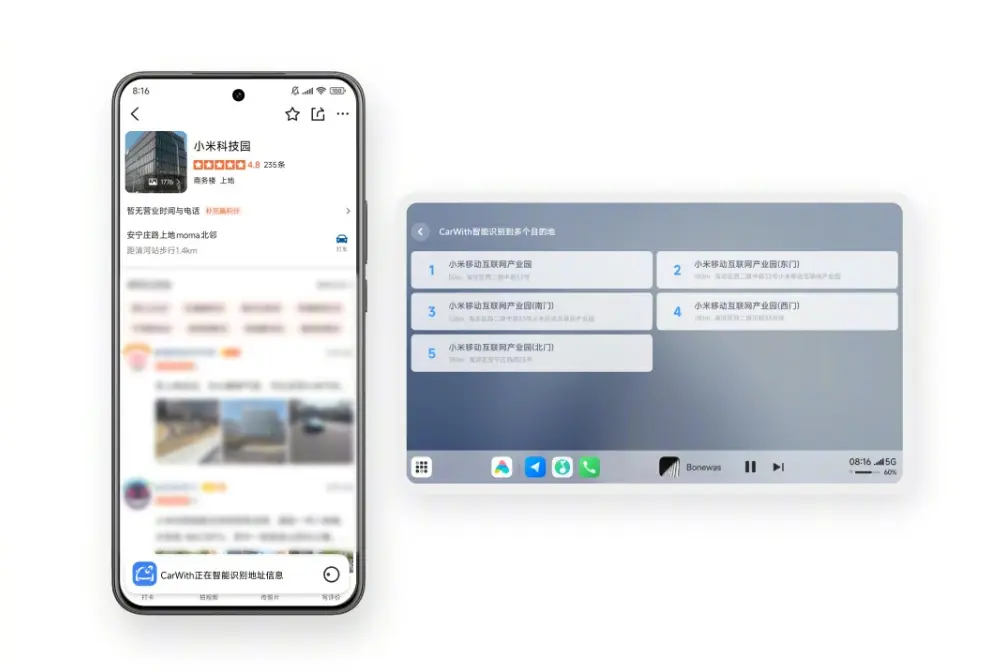
Xiaomi Fixes Several Bugs in Surge OS 2
Talking about other improvements, Xiaomi has fixed several old bugs in Surge OS 2. Storage optimization is now better on some devices, which has improved performance. New automation scenes have been added to the Mijia App to make controlling smart home devices more convenient. Issues like incorrect file names during decompression in file management have also been resolved. Problems such as echo during call recording and failure to record in some apps have also been addressed. Additionally, bugs related to widgets not adding to the home screen and issues with lock screen wallpaper settings have now been fixed.
Conclusion
Xiaomi’s new Surge OS 2 update is ready to offer users a fresh and advanced experience. Super XiaoAi is now smarter than ever, providing users with clear and concise information through visual cards. With the CarWith feature, mobile-to-car connectivity has become more seamless and convenient. Navigation, music, and maps are now easier to use while driving. At the same time, many old bugs and technical flaws have been fixed in this update. New automation scenes have also been added to the Mijia app, enhancing smart home control. Overall, this update is a great blend of technology and convenience for Xiaomi users.
(Source)